Lesson 2,
Topic 1
In Progress
Have a go! Copy
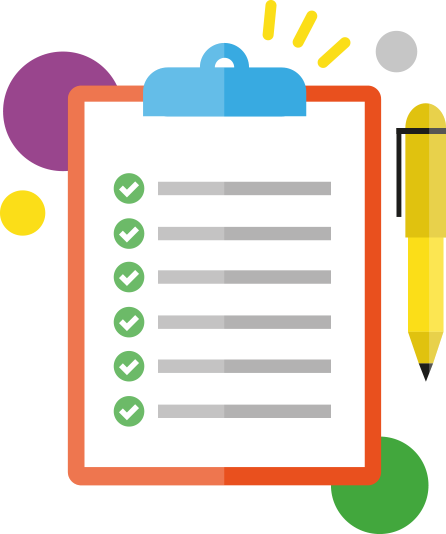
Activities provide a step by step breakdown allowing you to practise and develop your skills.
Ensure you have registered for a Canva & Canva for Education account prior to completing these tasks.
- Via the ‘Create a design’ button, start a project type of your choice. For example; a Flyer.
- Use one of Canva’s templates but remove any objects that you don’t feel are required.
- Consider inserting new objects from the Photos, Elements, Text and/or Video options on the toolbar.
- Change the background of your project.
- Upload an image from your device.
- Rename the project with something relevant to what you have created.
- Share the project with a relevant person, with either view, template or editing rights applied.
- Download the project in a suitable file type.
