Back to Course
Google for Education Level 2
0% Complete
0/0 Steps
-
Introduction
-
Google Drive2 Topics|1 Quiz
-
Advanced Search3 Topics|1 Quiz
-
Chrome Apps & Extensions2 Topics|1 Quiz
-
Scholar2 Topics|1 Quiz
-
Books2 Topics|1 Quiz
-
Google Maps3 Topics|1 Quiz
-
Google Docs2 Topics|1 Quiz
-
Google Sheets3 Topics|1 Quiz
-
Google Forms2 Topics|1 Quiz
-
Google Sites2 Topics|1 Quiz
-
Gmail2 Topics|1 Quiz
-
Google Calendar2 Topics|1 Quiz
-
YouTube2 Topics|1 Quiz
-
Google Meet2 Topics|1 Quiz
-
Google Earth3 Topics|1 Quiz
-
Blogger2 Topics|1 Quiz
-
Teaching Methods1 Quiz
-
Paperless Classroom1 Quiz
-
Google Translate1 Quiz
-
Explore Tool1 Quiz
-
Google Drawings1 Quiz
-
Google Trends1 Quiz
Lesson 2,
Topic 2
In Progress
Have a go!
Lesson Progress
0% Complete
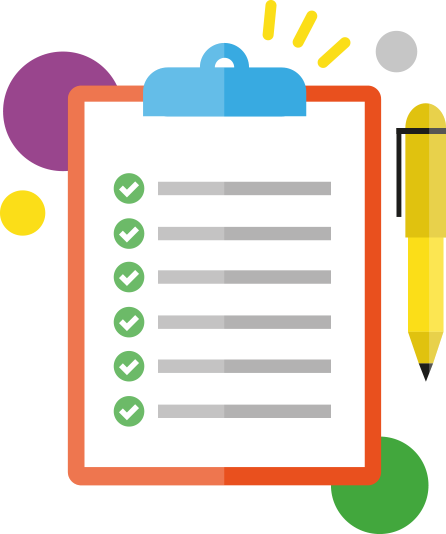
Activities provide a step by step breakdown allowing you to practise and develop your skills.
- Navigate to Google Drive.
- Create a new folder and name it Google L2 Training.
- Upload a file into the folder, from your device.
- Share the file with a colleague – make them an editor.
- Upload a folder from your device into the Google L2 Training folder you created previously.
- Share the folder with your colleague – give Zackary Deleon (zackary.deleon@aspire2be.wales) and give them view only rights.
