
English
,
Teams for Education Essentials
Welcome to this ‘Introduction to Microsoft Teams’ course.
This course is aimed to deliver the knowledge and skills you will need to navigate as well as create functional Teams and Class Notebooks. Through Microsoft Teams you will bring students, staff, conversations, files and tools into one place, so everyone has instant access to anything they need to be successful inside and outside of the classroom.
Class Notebook is a digital notebook for the whole class to receive, store and organise handouts, homework, and more. It also gives teachers multiple options for distributing and creating accessible, differentiated lessons.
Please feel free to follow along using your own Office 365 account while watching the videos. If you have any questions feel free to reach out and contact us.
What you’ll learn:
- Creating a Team
- Communication
- File storage within Teams
- Accessing OneDrive through Teams
- Accessing Outlook
- Creating Meetings
- Creating Assignments
- Marking Assignments within Teams
- Creating a Class Notebook within Teams
- Marking Assignments within Class Notebook
- Teams and Class Notebook Templates
Course Content
Preview this Course
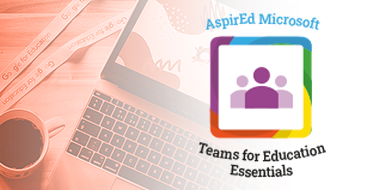
Not Enrolled
This course is currently closed
Course Includes
- 22 Lessons
- 1 Quiz
Ratings and Reviews
4.9
Avg. Rating
20 Ratings
5
18
4
2
3
0
2
0
1
0
What's your experience? We'd love to know!
Login to Review
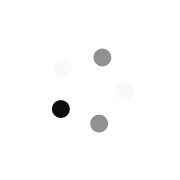
What's your experience? We'd love to know!
Login to Review

Login
Accessing this course requires a login. Please enter your credentials below!
Easy to follow and very detailed course