Lesson 2,
Topic 1
In Progress
Have a go! Copy
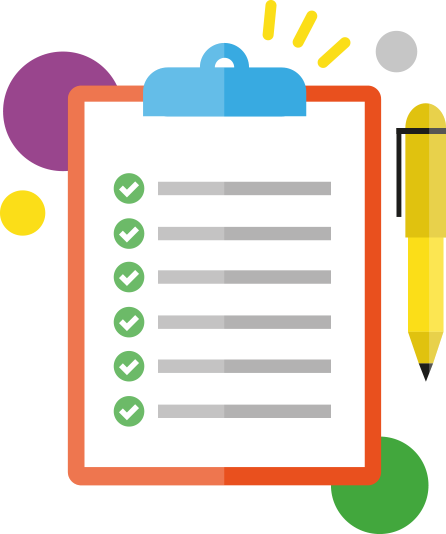
Activities provide a step by step breakdown allowing you to practise and develop your skills.
*BEFORE completing this task, you will need to save some images/videos to your Drive.*
- Sign in to Explain Everything, and create a new project.
- Name your project, and on the first slide insert an image from your Drive.
- Use the draw tool to add a drawing or text.
- Add a new slide, insert a video from your Drive.
- Insert some appropriate clipart onto your slide.
- Use the Inspector Tool to lock your clipart in place.
- Go back to your first slide, and record narration. Then go back and record movement.
- Repeat the process for slide 2.
- Once you’re finished, share your project using the shareable link.
EXTENSION: Invite a colleague to collaborate live with you by sending them the Join Code.
