Lesson 2,
Topic 1
In Progress
Have a go! Copy
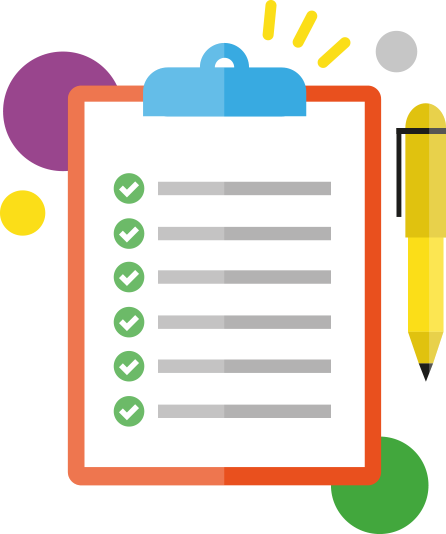
Activities provide a step by step breakdown allowing you to practise and develop your skills.
*BEFORE completing this task, you will need some video clips saved on your Google Drive.*
- Sign up for a WeVideo account.
- Create a new project, and within that project, make a new video edit.
- Import media from your Google Drive, and add it to your timeline.
- Import as many pieces of media as you wish.
- Edit your media as appropriate – change the length of clips and add transitions.
- Add some narration over your project.
- Select and insert a music track for your project.
- When you’re happy with your video edit, export it in HD to your Google Drive.
