Lesson 2,
Topic 1
In Progress
Have a go! Copy
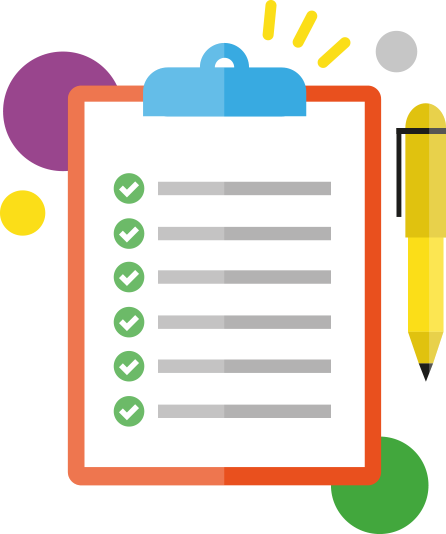
Activities provide a step by step breakdown allowing you to practise and develop your skills.
*Ensure the Squid App is installed on your tablet/Chromebook.*
- Create a new note using one of the templates.
- Using the pen tool, write some text on the first page.
- Write some additional text and use one of the eraser tools to remove all/a part of it.
- Add a new page.
- In the Page Settings, change page 2’s background for a different template.
- Insert some shapes onto page 2.
- Add a new page.
- Insert an image onto page 3.
- Rearrange your pages so that the page with the image on, becomes page.
- Change your page sizes so that each page is different.
- Export your Squid note as a PDF.
