Seesaw is a great tool for evidencing pupils’ work, and providing a progressive learning journey for each child, and that’s just the start. It allows you to build strong home school links, engage parents in their child’s learning, AND allow teachers to create and share activities, all from within one app.
The multi platform service, allows students and teachers to use built in annotation tools to capture what they know in a digital portfolio. Its simple, easy to use interface enables teachers to understand students’ thinking and progress over time. In my opinion, Seesaw is simply the leading classroom app for engaging students and evidencing students’ work, especially for work completed on the iPad. And the very best thing about it? It’s FREE.
As a Learning Technologist, I work with many different schools, and they all report back with the same issue – how do we save and evidence work which is completed practically, or digitally, and not in a book? My first recommendation is always – Seesaw! Many schools tell us that they print work, and stick it into books – a time consuming activity for staff members who could be supporting learning in far more effective ways! Alternatively, some schools tell us the work just sits on the iPad, and usually gets lost when the iPad storage is full, or when the devices are wiped clean.
It’s normally at this point where I wince, or my heart skips a beat! Imagine all of that evidence of pupils’ learning, simply being wiped off the face of the earth with a simple click of the button? Seesaw has the power and ability to change all that.
The majority of classrooms have iPads now, but too often they become glorified cameras – so why not make better use of such a powerful piece of tech within the classroom? Modern day society means that we are constantly immersed in a world of technology with the students we teach are considered ‘digital natives’, having grown up in the digital age. Our students are enthralled by all things digital and they live and breathe gaming, coding, apps, websites, social media platforms and more!
With this in mind, schools are developing and embracing digital competency skills alongside Literacy and Numeracy skills and Seesaw is just one tool to help aid this movement.
Here are my top tips to getting the most out of Seesaw:
1. Have a whole school consistent approach
Even when using the FREE version of Seesaw, which I use extensively, there are steps that can be taken to ensure you have a consistent approach in your school. As a staff, or even a Key Stage, agree some common ground e.g. folder structure (see my next point!), appropriate work to be uploaded, how, if the function is turned on, parents will engage, etc. Make your school’s Seesaw expectations crystal clear to staff. By doing this, pupils will become familiar with how your school is using Seesaw, moderations will become simplified and transition from year group to year group will be seamless.
2. Get the folder structure right
Include staff in the process of setting up consistent folders throughout the whole school. In Wales, it may look like this…
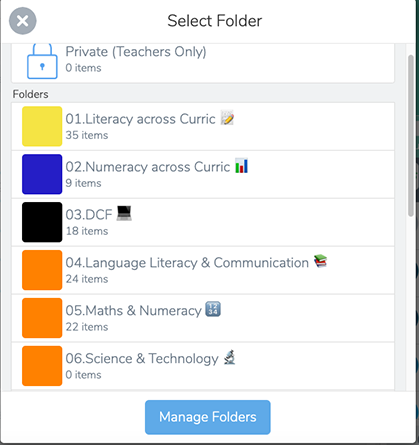
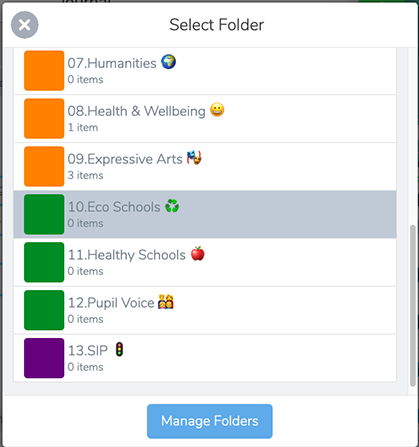
Folders can then be used to ‘tag’ work appropriately – and the best bit, is that you can tag more than one folder – covering Numeracy skills in a Humanities lesson – no problem! Having a consistent folder structure will allow Subject Leaders to effortlessly see what their subject area looks like across the school. My top tip would be to use a numbering system (see the folders image) so that you can order your folders in the way you want to! Finally, simply adding an appropriate emoji will help younger students, or those with additional learning needs, identify the folder they require – promoting independence in categorising their own work.
3. Effective feedback.
When using Seesaw, it’s always worth asking the question to students – Is this work Seesaw worthy? Is it a showcase? The best of the best? Students should take pride in the work they upload to Seesaw just as much as the work they complete in their books. With this in mind, as educators, we should be giving effective feedback to the digital work our students complete – and this should be reflected in an effective feedback/marking policy. Using Seesaw, teachers can easily give written and verbal feedback – I would definitely advocate giving recorded verbal feedback, where appropriate, for my students to listen to and action – a massive time-saver for teachers!
So that’s teacher feedback covered, but what about students? Seesaw really does it all! You can decide in ‘settings’ whether your students can view and give feedback on each others’ work – a definite positive in the classroom. Through past experience a “training” period will be required to ensure students comment appropriately, to impact on the learning that is taking place. To help this process, I would often post sentence starters and other exemplar material for students to refer to. Notably, teachers may choose to moderate comments during the ‘training period; whilst this may require a little more time initially, it may prevent inappropriate comments, and gives you the chance to step in if a student struggles with writing or spelling before they post their comment.
If the students have received feedback then it’s really important that you then allow them the time to redraft and upload. Turning this function on means students can upload a second draft and label it as that, the ultimate showcase of progressive working.
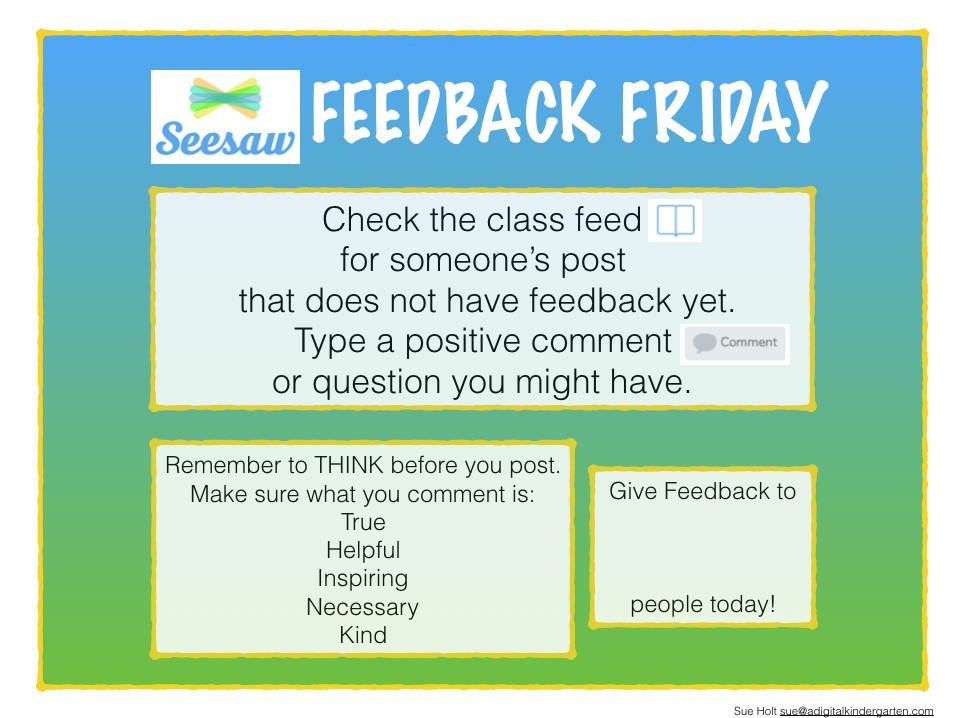
4. Get parents involved in their child’s learning!
Allowing parents and guardians access to their child’s learning journal can have a huge impact within the classroom. I can understand that some teachers might be frightened at the thought of this, but Seesaw can help break down so many barriers, and actually build bridges! For the majority of my career I worked in socially and economically deprived areas, where parents generally didn’t see coming into the school yard, or indeed the classroom, as a positive experience. I found Seesaw opened those doors. Simple, online, interactions and engagements showed that communicating with their child’s teacher can be a really positive experience – allowing them to support their child at home. Seesaw was instrumental in reassuring parents before going on class residentials, sharing class assemblies, and snippets of general school life. Suddenly, parents who had never engaged with me, as the class teacher, were reaching out.
In my school, we took this to the next level by deciding to hold parents workshops in relation to the use of Seesaw as a learning tool. And guess what? Parents actually turned up!

Having shared with parents how we, as a school, used self and peer assessment opportunities to impact learning, we then invited parents to take part in their child’s learning journey by leaving appropriate comments. Simply, we shared with parents ‘Even Better If’ and ‘What Went Well’ sentences starters. Comments turned from the usual ‘Good work’ and ‘really proud’ to having a real impact on learning. Pupils loved reading their parents comments and couldn’t wait to action their comments!
We had gone from a majority of disengaged parents, to parents leaving words of encouragement and inspiring their children, and having a real impact on their learning. A complete transformation!
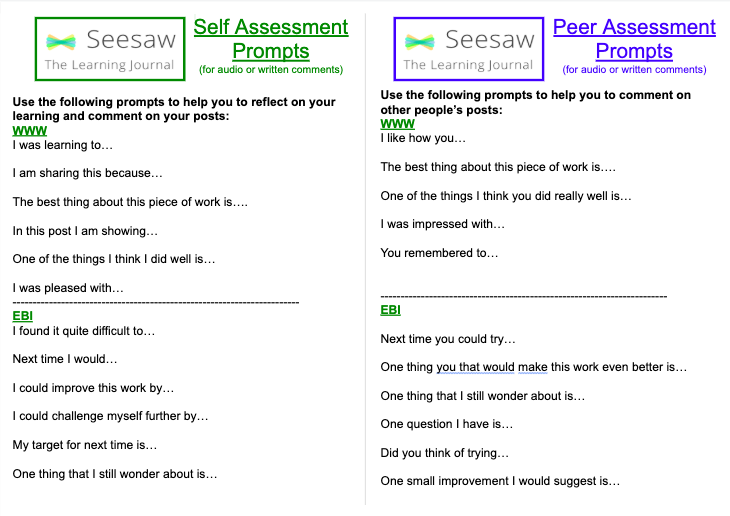
5. Use the activities feature.
Seesaw allows you to allocate activities to the students in your class. There are thousands of activities already in existence – created by real life teachers! These can be searched by grade (there is a slight American bias in the app) and subject level or by keywords. More importantly, activities can be customised and edited to suit the needs of your pupils. Once assigned, pupils will be able to use the full range of creative tools available within Seesaw to respond to activities. Work is shared and collected in Seesaw very much in the same style as Google classroom, therefore, you really don’t need to do too much extra thinking or planning of how or where the work will be evidenced.
It’s hard to find a tool like Seesaw that does so much to engage students, and parents, and provide evidence of learning – especially one that offers most of its powerful features for FREE. I have run Seesaw training sessions in many schools, and every single one loves it – so give it a go!!



