Educators are facing one of the most challenging times in recent memory. The COVID 19 pandemic has disrupted the schooling of all students to a point where there is now considerable concern over the long term impact of such a prolonged absence from ‘normal’ face to face teaching. Furthermore, as schools gear up for September and the proposed return to regular education, discussion around a second spike in the pandemic is forcing schools to ask not only how prepared were they for the recent closures, but what if it happens again?
The term ‘Blended Learning’ has been around for some time now and whether you refer to learning away from schools as blended learning, remote learning, or distance learning, there are subtle differences. Blended Learning often refers to the way in which learning content and opportunities can be facilitated through technology and integrated with traditional teaching approaches. Some may well refer to it slightly differently, but this is how I tend to define it. Whichever way you choose to define it, the ‘blend’ is paramount in attempting to recreate a new approach to teaching and learning.
The reality is that for most schools, cloud based working in this manner is something they were not prepared for. Transitioning to online solutions requires much more thought than simply asking, ‘how do we provide learning content?’. Apart from the obvious benefits of tools such as Google Classroom and Microsoft Teams as a means to disseminate information, deeper thought is required into the facilitation of learning, rather than the presentation of learning. There are fundamental differences between the two and in order to ensure students can continue to progress and engage in genuine learning, there are a number of factors which will ultimately determine the success of an approach both in the short and long term.
Thankfully, there are a number of solutions that can help schools embrace this challenge whilst providing a myriad of opportunities to continue the meaningful education of students. As a school leader or educator, consider using the points below to stimulate a discussion around the key decisions relating to distance learning.

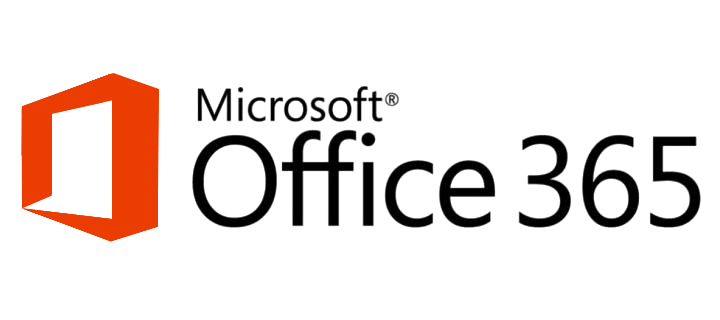
G Suite or Office 365?
The most common question we get asked is ‘which solution should we use?’. This is often directed by a number of factors, including but not limited to:
- Age phase
- Staff digital competence
- Student/parent digital competence
- Available technology/ies
- Ease of setup
- Ease of access
- Price
In short the answer to this question has to stem from the way in which you wish to structure and facilitate learning opportunities for students. Everyone has their favourite out of the two but we are not talking exclusively about their use. For many schools, we are talking about the very first steps into cloud based working, nevermind the additional challenges posed by distance learning. We are talking about a complete shift in their entire teaching and learning workflow – this is a big deal for many schools who still work off of a server! In my experience, I could argue that for a school taking their first tentative steps into cloud based distance learning that G Suite for Education is the easier transition; however, this is also with a view to the longer term approach and strategy which can and should be considered at the same time. That’s not to say that Office 365 isn’t the right choice: in its own right Teams, in particular, is a fantastic tool and schools everywhere are benefitting from Office 365 as a core digital workflow tool. The point here is that the decision between the two main players in this field should not be dictated by the current situation alone, nor should it be directed by IT teams: teaching and learning must drive the choice.
Distance Learning or Blended Learning?
Regardless of the solution you choose, the first question must be about the learning. Are we asking students to access learning content? Or are we facilitating learning opportunities via a distance learning solution? They are very different things: the first is simply providing students with content they can consume, perhaps as part of a structured approach; however, the latter option is centred more around a learning cycle whereby the teacher can facilitate learning, both independently and collaboratively, through specific tasks often preceded by direct teaching and guidance by the teacher.
Structuring the latter option is far more impactful but naturally requires more thought and planning. If we are indeed going to be working in this way for some time to come, particularly if schools are planning for a staggered return, then how are we preparing educators to accommodate a mixed model? In the same way as ‘digital natives’ is a misleading term for students (just because students are familiar with technology, does not mean they are equipped to use it meaningfully as part of their learning), we cannot assume teachers are able to seamlessly integrate technology in this way. At the end of the day, you don’t know what you don’t know and support for staff is vital, not just in understanding a cloud based tool, but also the pedagogical development required to maximise the impact of the approach.
Short term of long term?
We have seen a rapid increase in the adoption of technology for distance learning which is great on one hand but on the other, it is very much seen as a solution for this current situation. Prior to the pandemic, schools everywhere were adopting technology as an integral tool in the teaching and learning toolkit but not at such a rapid rate as is required at this point. In many cases, this was part of a wider strategy around technology in the classroom. The truth is they are not mutually exclusive: if you are planning for the use of technology to support during this period of distance learning, it should and can be thought of as part of your longer term strategy. It’s all about asking the right questions and thinking beyond the immediate challenge.
Students or parents?
There are a selection of questions we should all consider when setting distance learning:
- Who is the learning content for?
- Is it for students to access independently?
- Is the solution adapted depending on age phase? Or ability?
- Do they require parents to provide the gateway to the activity/content?
- Do parents know how to access it?
Have they had support?

Depending on age phase, the reliance on parents to access learning content will naturally vary. If working with younger age groups, the complexity of most cloud based tools is not required as it does not match with the usual focus of learning. For example, do you really need to use the tools to set written assignments for students in Foundation Phase/KS1? Or can you simply set it on paper and reduce the need to structure more complex digital workflows? With both Google Classroom and Microsoft Teams, you have the ability to upload images to evidence work. It’s also worth noting that Seesaw is a wonderful tool for Foundation Phase / KS1 and could be used in tandem with Classroom/Teams. Photo upload is also a great option for parents as most will possess a smartphone and with either app installed, uploading images is straightforward. I will caveat this by highlighting the fact there is still a need to show parents how to do this as not all are digitally literate and we often make assumptions about how easy certain tasks are. Regardless of whether your direct audience is students or parents, be clear with your approach and provide guidance / support. Screencasts are straightforward to make and go a long way in ensuring a successful home/school distance relationship
Videos or webinars?
There are many options for video content but ultimately, it boils down to whether you are looking to create pre recorded videos or live webinars. High class numbers can make webinars difficult but with clear ‘webinar etiquette’ guidelines they can be hugely successful. Consider:
- Guidelines for contributing to discussion – hands up features are often included in most solutions.
- Mute – ask participants to mute microphones unless in discussion.
- Chat – use the chat facility to pose questions and receive responses.
- Screenshare – much more interesting than just listening to someone talking, show your slides and deliver the content directly.
- Duration – keep them short and sharp. Is it much more difficult to maintain attention in this format so aim for 30 to 45 minutes max if including collaboration, or 15 to 20 minutes for demonstration.
Pre recorded videos are an excellent way of providing focussed learning content for students and they provide the flexibility to be viewed at any time. Again, there are some simple guidelines for maximum impact:
- Duration – consider creating ‘bitesize’ videos no longer than 5 minutes. If the topic you are presenting requires more time then split them up into a smaller series of videos.
- Screencast – depending on device, recording your screen whilst you narrate is a brilliant way of engaging your audience. The following tools work really well on the respective devices and provide you with opportunity to directly share your delivery almost as if you are back in class. The following tools are excellent and well worth your investment in time to understand and embrace:
- Chromebooks/Chrome browser – Screencastify
- Mac – Quicktime
- iPad – built in Screen Record
- Windows – Camtasia
- Prompts – consider scripting some response time. For example, after demonstrating a particular concept, prompt the viewer to pause the video to answer the question. Wait a few seconds and then continue with your delivery.
All of these points are by no means a definitive guide, rather a number of considerations to stimulate a deeper discussion around your approach.
We have seen schools adapting wonderfully to the challenge and this is testament to the flexibility and adaptability of our educators. If we can include a number of the aforementioned elements into the discussion, it will further strengthen the durability and sustainability of your approach.




