
English
,
Using Teams on the iPad – An Introduction
This course is aimed to deliver the knowledge and skills you will need to navigate and create functional Teams for your classroom and planning needs. Through your iPad, Microsoft Teams will allow you to bring students, colleagues, conversations, files and Office 365 tools into a central hub to seamlessly plan, teach and mark assignments. Teams gives you multiple communication streams to personalise instruction with students and plan with colleagues, in the school building or remotely.
What you’ll learn:
- Create Teams to enhance your teaching and learning workflow
- Create channels in line with your curriculum topics
- Understand how to personalize communication with your students or whole class
- Access your planning and student resources from OneDrive
- Organise and distribute curriculum content to your students
- Learn how to schedule or instantly meet with your students or colleagues
Course Content
Lesson Content
0% Complete
0/7 Steps
Preview this Course

Not Enrolled
This course is currently closed
Course Includes
- 1 Lesson
- 7 Topics
- 1 Quiz
Ratings and Reviews
0.0
Avg. Rating
0 Ratings
5
0
4
0
3
0
2
0
1
0
What's your experience? We'd love to know!
Login to Review
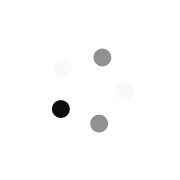
No Reviews Found!
What's your experience? We'd love to know!
Login to Review

Login
Accessing this course requires a login. Please enter your credentials below!