Back to Course
Getting Started with EquatIO
0% Complete
0/0 Steps
-
Introduction
-
Getting Started with EquatIO6 Topics
-
Creating Maths25 Topics
-
Use EquatIO Prediction In The Equation Editor
-
Use The Insert Text Button In EquatIO
-
Make Multiple Lines Of Math
-
Convert A Native Google Equation To EquatIO
-
Convert MathType To EquatIO
-
Copy Down To A New Line With Shift Ctrl Enter
-
Create A Cube Root Or Higher Root
-
Create A Fraction
-
Create A Fraction With Two Or More Terms In The Numerator
-
Create A New Column
-
Create A Square Root
-
Create A Term That Is Squared Or Higher
-
Create Elementary Operations
-
Create Long Division With EquatIO
-
Create Math in a PDF
-
Create Text & Math In The Same Entry
-
Edit Previously Inserted Math
-
Insert Math with Handwriting Recognition
-
Make Math With The 'Copy Math As' Button
-
Solve Polynomial Long Division
-
Understand The More Button
-
Use Keyboard Shortcuts In EquatIO
-
Use The Edit Math Button In EquatIO Desktop
-
Use The Edit Math Button In EquatIO For Google
-
Taking it further! (Optional Tutorials)
-
Use EquatIO Prediction In The Equation Editor
-
Accessing Maths4 Topics
-
Using Mathspace11 Topics
-
Access EquatIO Mathspace
-
Annotate Math on Top of Images
-
Use Line Plots in EquatIO Mathspace Using Manipulatives
-
Use Mathspace with Manipulatives: Base 10 Blocks
-
Use Mathspace with Manipulatives: Counting Rods
-
Use Mathspace with Manipulatives: Insert Image
-
Use Mathspace with Manipulatives: Number Line
-
Use Mathspace with Manipulatives: Pattern Blocks
-
Use the Dynamic Fraction Bars and Circle Manipulatives
-
Use the Protractor in EquatIO Mathspace
-
Taking it further! (Optional Tutorials)
-
Access EquatIO Mathspace
-
Graphing6 Topics
-
LaTeX1 Topic
-
Science functions1 Topic
-
Interested in EquatIO1 Topic
Quizzes
Lesson 10,
Topic 1
In Progress
Interested in Edpuzzle Pro? Copy
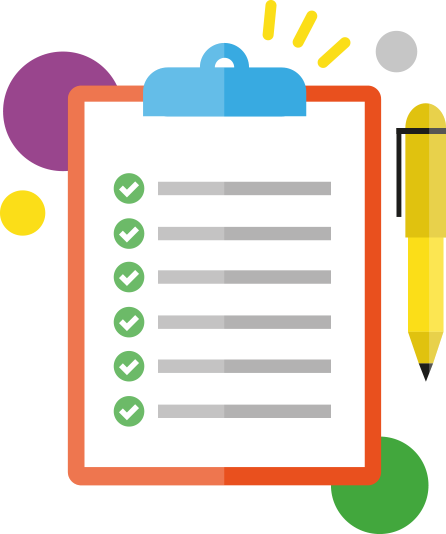
Interested in Edpuzzle Pro?
Congratulations on completing the Getting Started with Edpuzzle tutorials! You are almost there.
To achieve your AspirEd Edpuzzle digital badge, please complete the following form and Quiz.
To stay up to date with Edpuzzle and to qualify for upgrades on your account, please complete the following…
To download the Edpuzzle Chrome Extension, please visit https://bit.ly/3ibC9fM
If you do not wish to register an interest in Edpuzzle Pro, please click Mark Complete
