Back to Course
Create a Virtual Field Trip with Google Earth
0% Complete
0/0 Steps
-
Introduction
-
Different Tools Available - EXPEDITIONS
-
Lit trips, Tour builder, Earth
-
Google Earth Dashboard
-
Google Earth Navigation Tools
-
Example Project
-
Create and Collaboration
-
Insert Cover
-
Insert Place, using Search for Place
-
Add Place and Link to Video
-
Add Place and Link to Website
-
Share to Classroom
Lesson 13,
Topic 1
In Progress
Have a Go! Copy
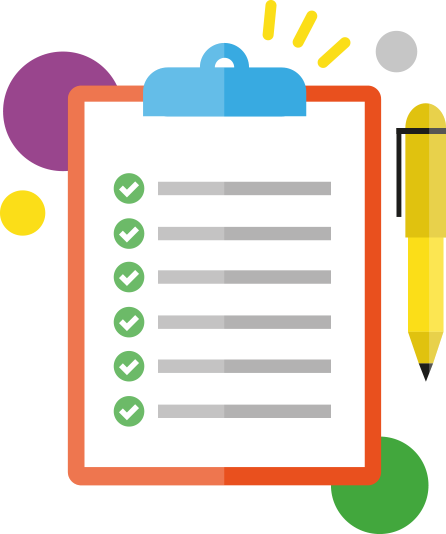
Activities are a step by step breakdown so that you can gain more practise on how to use the tool!
-
- Tap the green + Add button and select Post Student Work.
- Use the range of tools to post 6 different items into the learning journal. Be sure to use all of the tools available to you.
- Try selecting individual, Multiple and All Students when uploading.
- Add items of work to a variety of folders.
You might find it useful to write down a list of activities you could do, using Seesaw, in your own class.
