Lesson 1,
Topic 1
In Progress
Have a go!
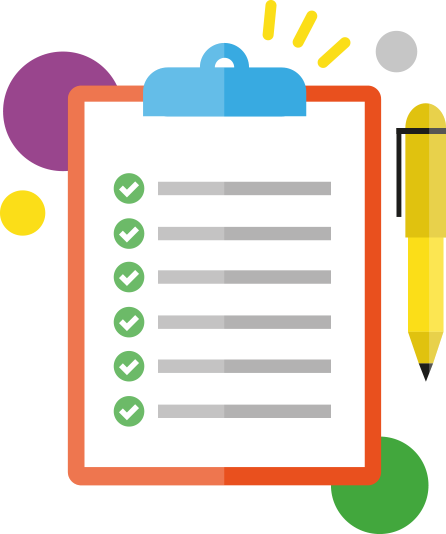
Activities provide a step by step breakdown allowing you to practise and develop your skills.
- Navigate to Contacts (use the ‘waffle’).
- Click on create new contact.
- Insert a first name, last name, email address and any other information you want to include.
- Save the contact.
Groups:
- Navigate to Groups (use the ‘waffle’).
- Click on create a group.
- Type Space Project as the name for the group.
- Choose the address (Google may do this automatically for you) and write a suitable description of the group in the box below.
- Make this group a web forum group.
- In the basic permissions allow managers, owners, members and public to view posts.
- Allow only owners, managers and members to post.
- Create the group. (You need to click ‘create’!)
- Go to members, click on manage and invite your students kelsie.cunningham@aspire2be.wales and jackson.marshall@aspire2be.wales to join your group.
- Write a nice welcome message.
