Lesson 8 of 7
In Progress
Have a Go!
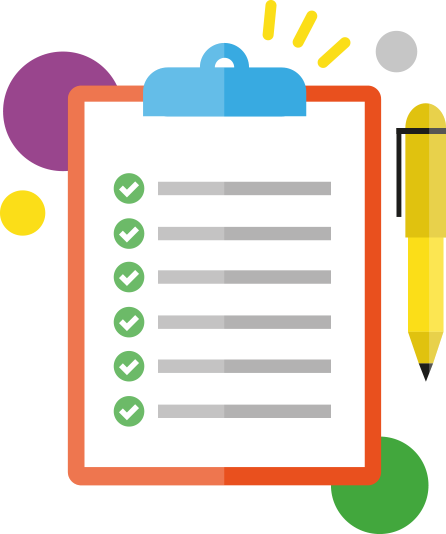
Activities are a step by step breakdown so that you can gain more practise on how to use the tool!
- Navigate to www.googlelittrips.org
- Create a Lit Trips account.
- Browse the available Lit Trips.
- Request a Lit Trip of your choice.
- Check your Gmail inbox for your requested Lit Trip.
- Save it to your drive, and then click the link to open in in Google Earth.
- Explore your Google Lit Trip.
