
English
,
Accessibility on Microsoft 365
All teachers want their students to be successful! Microsoft makes it easy for all students of various abilities to access tools to enhance their learning.
We will cover accessibility tools that are built right in to Office 365 tools, without the need for extensions or add-ons! This makes learning non-stigmatizing for students who need additional support for their learning. It will also allow teachers to create more inclusive planning, teaching and learning with tools such as Immersive Reader, Dicatition, Closed Captioning and much more.
Every student deserves a quality education with the tools they need to explore, discover, create and achieve their full potential. Microsoft accessibility tools help extend and expand the modern learning experience to more students, including those with disabilities and diverse approaches to learning.
What you’ll learn:
- Accessing and using the following Immersive Reader features
- Grammar Options
- Reading Preferences
- Read Aloud
- In Office 365
- In the Microsoft Edge Browser
- Utilizing dictation tools
- Closed captioning
- PowerPoint Designer & Coach
- Office Dark Mode
- Windows 10 Colour Blind Features
- Accessibility Checker for Office applications
Course Content
Immersive Reader
5 Topics
Expand
Dictation
1 Topic
Expand
PowerPoint & Teams
1 Topic
Expand
Office 365
5 Topics
Expand
Lesson Content
0% Complete
0/5 Steps
Preview this Course

Not Enrolled
This course is currently closed
Course Includes
- 5 Lessons
- 12 Topics
Ratings and Reviews
4.8
Avg. Rating
4 Ratings
5
3
4
1
3
0
2
0
1
0
What's your experience? We'd love to know!
Login to Review
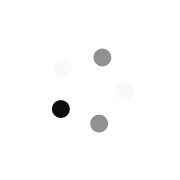
What's your experience? We'd love to know!
Login to Review

Login
Accessing this course requires a login. Please enter your credentials below!
Great